
Voice Conferences
Switchboard Cloud™ allows you to have group conversations, when at least 3 participants join a call, a conference will automatically be created.
Conference Rooms
On the Dashboard there is a space reserved for Conference Rooms. There are 2 types of conferences, Ad-hoc and Call-in.
Ad-hoc Conferences
If you want to make an internal conference, between your office colleagues (a call of more than 2 people), use Ad-hoc conferences. To start one, call the first person and then add people to the call, using the Add to Call button next to each Agent’s name in the agent list.

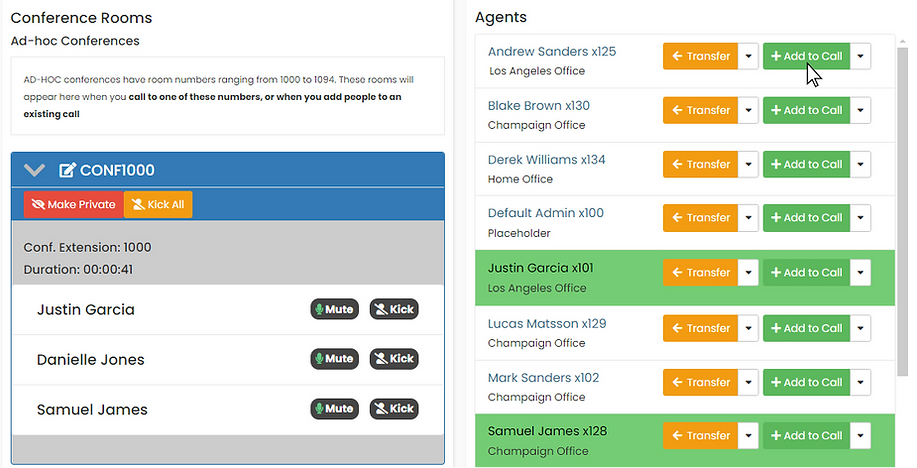
Call-in Conferences
Now, if you want to include clients or people outside the organization in the call, you must start a Call-in conference, in one of the 5 available rooms. The first agent to join this conference will be the administrator, and the conference can be started in several ways:
1. From the Start a Conference button.

2. Placing a Call to one of the Call-in Conference Rooms, from 1095 to 1099.

3. If the first person to join is a customer who used the call-in number. You can find the call-in number always displayed in the space reserved for call-in conference calls.

Importance of voice conferencing in a Business Phone System
Voice conferencing offers several important business benefits:
-
Cost efficiency - Built-in conferencing eliminates the need for third-party conferencing services, reducing recurring costs while providing similar functionality.
-
Internal collaboration - Teams can hold impromptu or scheduled meetings regardless of physical location, improving coordination and decision-making without requiring everyone to be in the same room.
-
Client/customer engagement - Sales teams, account managers, and support staff can easily arrange multi-party calls with clients and technical specialists to address complex issues or proposals.
-
Remote work support - Conferencing provides an essential communication channel for distributed teams, enabling regular check-ins and collaborative discussions.
-
Training capabilities - Organizations can conduct training sessions or knowledge sharing calls where multiple employees can listen in and participate.
-
Centralized management - Since conferencing is integrated within the PBX, it's easier to manage, monitor, and troubleshoot compared to standalone solutions.
-
Emergency response - During critical situations, conferencing allows rapid assembly of key stakeholders to coordinate responses without delays.
-
Consistent audio quality - Using the same underlying voice infrastructure typically ensures more reliable audio quality than ad-hoc solutions.
The conferencing feature in Switchboard Cloud™ allows organizations to create dedicated conference rooms with specific extensions, and customize various settings to meet different meeting requirements.
